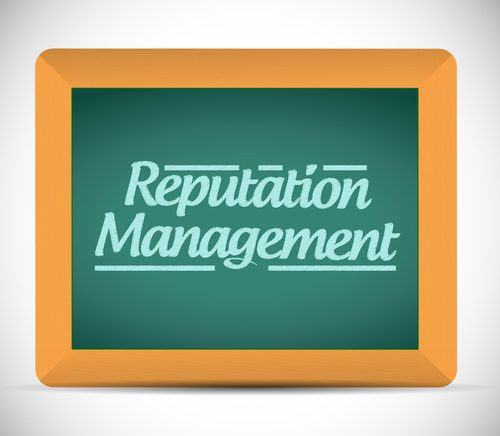The internet is a big, big ocean when you’re a small (or even large) business.
There are a thousand questions to address, all whilst you’re working on a limited budget. Where should you create an account and list your business? Should you have your own website? Should you buy advertising? How do you get to the top of Google ranking?
All of these things, and more, tend to be top of mind before you’ve even had time to think about an overall social media strategy.
However, if you’re thinking that social media and review sites don’t matter, there are many resources to suggest you are wrong. In fact, BrightLocal found that 88% of consumers trust online reviews as much as personal recommendations. This percentage has continued to increase over the last three years.
There are now multiple channels that consumers can use to talk about your business. It’s vital that you keep an eye on these channels so that you can clearly see what your customers like and dislike about your business, and offer a timely reaction to both scenarios.
Before you start out with your weekly programme (see below), you’ll need to take some time to find out where you’re listed, and where people are talking about you. The first step is to search for your business on the major search engines (Google and Bing are a good starting point). Search your business name, but also try more general search terms related to your business. Go through some of those prominent sites showing on the first few pages of search results, see what it says about your business and, where possible, claim your business page. Note: many sites offer free tools for business owners, so it shouldn’t have to cost you anything to get started.
After that initial sign up, it’s essential to maintain your profiles and keep your brand top of mind. So here’s how to do that in just 30 quick minutes each week:
Minutes 0 to 15 : Review Websites
5 mins: Update information
Your number one priority for online review sites should be that the information that’s listed is correct, up to date and relevant. Consumers are often found searching for reviews, opening times, telephone numbers and pictures so they can get a sense of what a business is like. All of these things help them choose which business to go to.
Check your information, and feel free to upload new pictures to keep people interested. For example, you could photograph your new breakfast offerings or a picture of your storefront. Customers on Yelp stay 2.5 times longer on profiles with photos, so upload away!
5 mins: Interaction
Respond to reviews. This might take a small amount of time or a little longer depending on the frequency of reviews that you’re receiving. You want to make sure to say thank you to those who have written positive reviews about you. Since 79% of reviews on Yelp are 3 stars or more (out of 5), you’re actually much more likely to be receiving good comments. It’s a nice touch to thank them and show your appreciation.
Negative reviews can be frustrating to read but remember that it’s useful feedback, plus it’s impossible to please everybody 100% of the time. Take a breath before responding, be polite and get an extra pair of eyes on your response before clicking send.
5 mins: Round-Up
Print off any relevant reviews and stats for your staff meetings. Any negative comments can be addressed, but even better, positive comments about customer service are a great team morale boost. Don’t forget to single out staff who have gone the extra mile, and keep your staff in the loop if you’re offering special check-in offers or deals.
Minutes 15 to 30 : Facebook/Twitter/Instagram/Other Social Sites
5 mins: Observation
Once you’ve chosen which social sites work best for you, stop and evaluate what’s going on. What’s trending? What’s everyone talking about? What’s been in the news this week that might be affecting your customers? What have your favourite brands or celebrities been saying? It’s a good idea to make a calendar style document with some seasonal references to help you plan out content. Is it National Sandwich day? Things like this can make for great posts. This website has a handy list of most national days (from the serious to the silly!)
5 mins: Declaration
What are you going to post this week? Decide on a couple of announcements you want to make or topical comments and write them out ready to hit ‘post’ when the time comes. Make sure that you’re being innovative and not repeating yourself. Use pictures and videos where you can to be extra interactive and a little more fun! As a guide, only 25% of your posts should be sales related.
It’s fine to post a discount or an offer, but remember, your customers are human too, and they’ll want to see a variety of different content. Tip! On many sites (Facebook is especially good for this) you can schedule posts to go out for the entire week or month, which is a huge time saver.
5 mins: Communication
If people are writing back or tweeting you or commenting, make sure to respond to them. ‘Share’ or ‘favourite’ ones you like as well as thanking them. Never give a generic response – keep it lighthearted and focus on something they’ve mentioned in their message. For example, if someone said they love the donuts at your bakery, go back and say you love them too and post a picture of staff members tucking in!
And there you have it, simple social media and reviews in 30 minutes each week! Overall, the most important thing is that consumers always have access to accurate information about your business, especially your address and telephone number. Remember, online reviews and social media don’t need to take hours or days out of your working week. Plan carefully and set aside time each week to review it, and you should be in good stead.