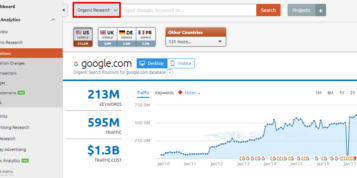If you are making changes to your current website or migrating to a new site you will need to put a migration redirect plan in place.
This will ensure that you maintain the current search engine rankings of your site with all of the links built to the old pages and correctly redirect pages for returning visitors who have bookmarked your site, ultimately preventing loss of traffic to your new pages or website.
This is relevant whether you are changing domain or the URL string i.e. yourdomain.com to yourdomain.co.uk or from yourdomain.co.uk/testpage to yourdomain.co.uk/test-page
Check List
- Prepare list of pages to redirect.
- Map pages to new URL’s
- Set 301 permanent redirects
- Test redirection successful.
Preparation:
I believe it’s important to be prepared, so the best approach would be to compile a list of all the pages on your site so that you have a table to work with. Identify which pages have back links and identify which of your pages have valuable traffic that you would like to keep.
I recommend using these tools in advance to plan your migration, but at the same time it provides you with a performance benchmark prior to going live:
– Screaming Frog – list of all pages/content on your site as a good reference. Use this data to form your redirect map.
– Majestic SEO – Pages with backlinks – identifies the pages you need to redirect to maintain the SEO benefit and link building history.
– Google Webmaster tools – Top pages and average search positions / traffic – identifies the pages which are visited and their current search positions.
(Most tools vary and can offer different results therefore I like to use a couple to ensure I have double checked and do not miss anything).
Mapping Process
– Dependant on what data you want to keep whether you are doing ongoing SEO or are simply ensuring a successful site migration -merge the data in excel with an excel VLookup to team the Majestic SEO and Google Webmaster tools data with the Screaming Frog page results.
– If you do not need all of this data going forward, but want to ensure you capture all pages; you can simply add all the rows of data together and remove duplicates in excel to leave you with your final list.
Once you have your final list you will need to map to the appropriate pages. It is best practice to redirect to the most appropriate page, therefore 301 redirecting all subpages to the homepage is not the best plan of action. The aim is to find the most relevant page and redirect the page to it (301 redirect passes the back link juice and authority as it is seen as a permanent redirect whereas a 302 redirect does not as this is a temporary redirect):
1. You have a page to redirect to the equivalent page just a new URL string.
i.e. www.yourdomain.co.uk/testpage.php 301 redirect to www.yourdomain.co.uk/test-page/
2. You no longer have the product page but have the category.
i.e. www.yourdomain.co.uk/socks/black-socks/ 301 redirect to www.yourdomain.co.uk/socks/ redirecting to the closest relevant category
3. You no longer have the page or the category
a. If the page has traffic or links redirect to the most appropriate page either by the anchor text or old page relevancy.
b. If the page has no traffic and no links then leave as a 404 page so that the search engines can purge from their index. Ensure you have a customised 404 error page with its http header status set to 404. Its best practice to customise your 404 error page to include links into the navigation or subpages of your site along with a search box which can give you further insight into where users were initially trying to go. Using this information you could potentially change the redirect to an appropriate page.
| Current URL | Map to New URL | Backlinks | Traffic PM |
100 | 300 |
Implementing 301 redirects.
There are few options when manually setting the redirects as follows:
Apache
If using an apache web server you will need to locate the .htaccess file. The .htaccess file is a configuration file which controls the directories and sub directories contained within the site.
Top Tip: If you cannot find one create one, however make sure that that your FTP browser is enabled to view hidden files as the “.” prefix in the .htacess filename makes the file hidden and without this enabled you will not find it.
In order to redirect the pages you will need to edit the .htacess file by using a UNIX style text editor.
There are a couple of ways to carry out the redirect, which are as follows.
Add either the following lines to the file:
1. RedirectPermanent /old-file.html http://www.yourdomain.com/new-file.html
Alternatively,
2. Redirect 301 /old-file.html http://www.yourdomain.com/new-file.html
(The same principle applies if you are redirecting to a completely separate domain.)
Within the two options above, each command consists of 3 sections as below:
i.e. (a)Redirect 301 (b)/old-file.html (c)http://www.yourdomain.com/new-file.html
a) The two options: RedirectPermanent or Redirect 301 both tell the server what you want it to do.
b) The relative path of the file that you want to redirect.
c) The absolute path to the new file.
Note: The server reads the .htaccess file from top to bottom, a line at a time therefore you have to leave an empty line at the end of your file to tell it that you have finished.
Test
Always test your redirects – type the old URL string into the browser and see if you are taken to the desired destination. Simple!
Windows server
Go to your Internet Information Services Manager or IIS. Select your current site and right click to open up the properties menu which in turn opens up the Context menu. Select the Home Directory tab and select the option – redirection to a URL. Type in the new URL string and ensure you select the “permanent redirection for this resource” checkbox. Done, hey presto!
Still not working?
If you do not have access to the .htaccess file or your Windows Server Administration Panel there are alternate methods to achieve the same redirection although those discussed above are the most suitable. If your pages allow you to modify the Response Headers you can edit these to do a permanent redirect, main drawback being this has to be done for each individual file. For Linux based hosting, if you have access to your Apache configuration file a more global redirection can be achieved.