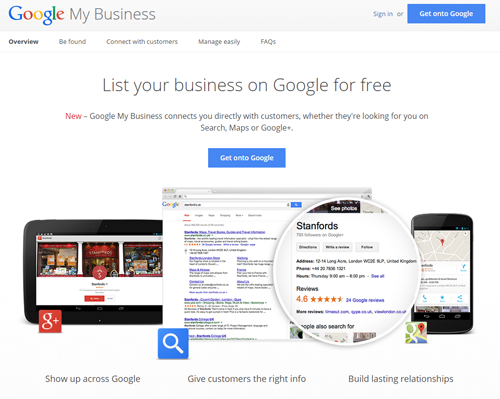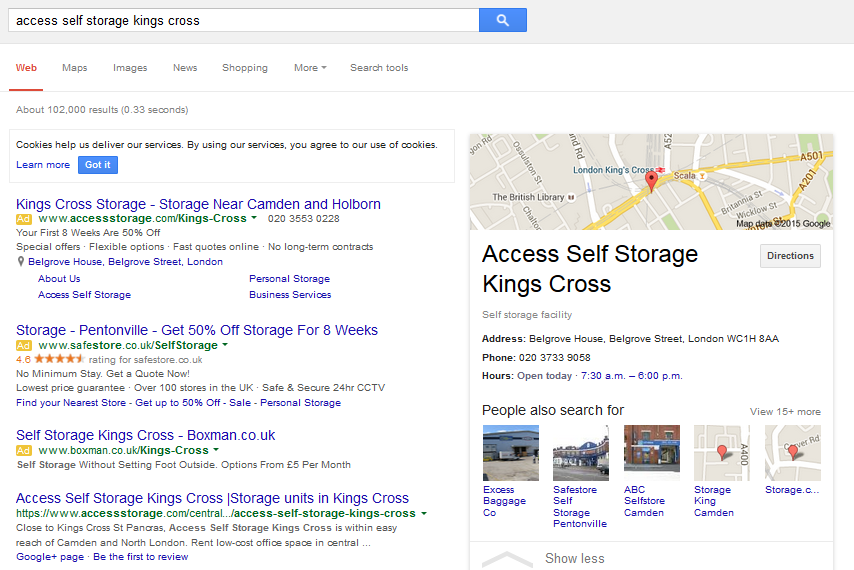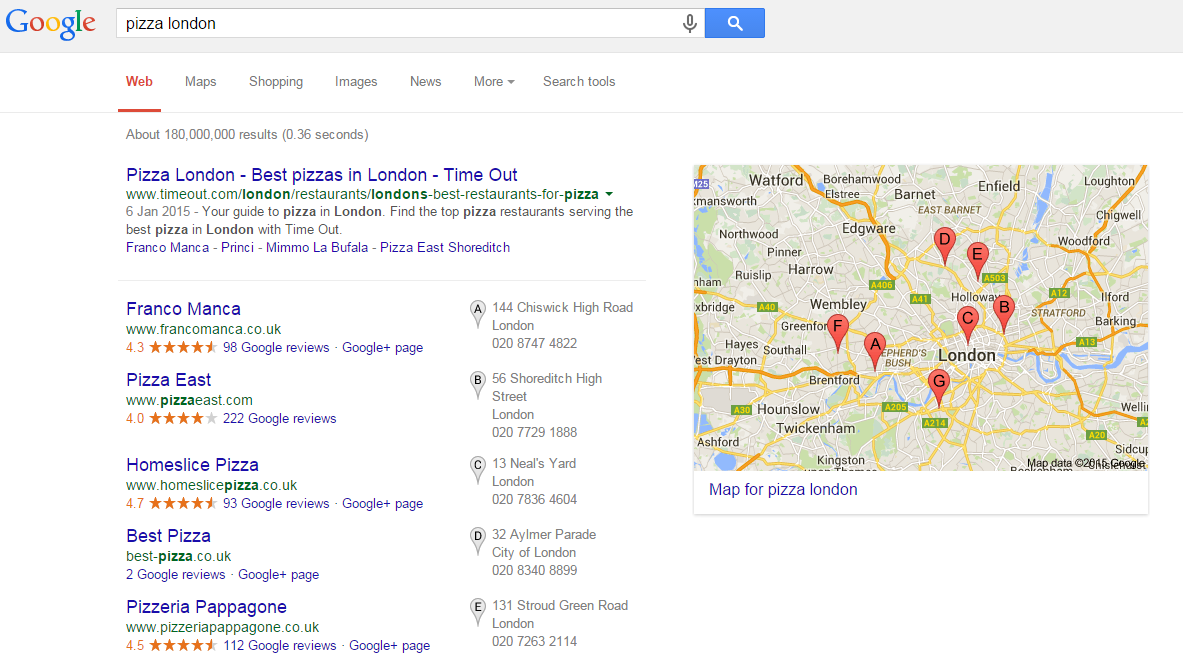Google My Business can enhance your business’ online presence, attract local traffic to your website and help your customers find your location and contact details quickly when they’re on the move. What’s not to love? Well in truth, getting started isn’t as easy as it could be, and this can be frustrating, especially when you’re busy overseeing the day-to-day running of your business.
So here are some top tips on why Google My Business can benefit you, how to get off the ground, manage your profile and, ultimately, attract more customers.
What’s so special about Google My Business?
You may have had a go at other Google tools for businesses in the past. If so, you might remember having to switch between and log in and out of Google Places, Google + and Google Local to update them. Luckily, that’s no longer the case. Google My Business encompasses all the features of these apps under a single banner and with a single login. With all these tools comes considerable power for your brand building and marketing efforts, and with added integration for Google AdWords and Analytics you can maintain a holistic view of your digital marketing efforts.
But best of all, being on My Business gives your business visibility and enables you to connect with customers on a local level. We all want information on the go (even marketing professionals – hence the mobile version of My Business) and your customers are no different. If you give them the local, relevant information they want, as quickly as they want it, prospective customers will become real ones before you know it.
It’s not just smaller companies who benefit from Google My Business: it has brilliant, time-saving features for companies with multiple locations. Its integrated dashboard streamlines the process of managing locations enormously, so that you can keep information up-to-date and customers can find the most relevant information easily. And if you were using Google +, Places and Maps for your business before, you’ve been upgraded to the new platform automatically, so you might even be using My Business already.
How does Google My Business affect customer searches?
If your My Business portfolio is set up properly, potential customers can search Google and return a knowledge graph box featuring your phone number, opening hours, location and even reviews (see the right hand side of the image below).
Not only does this mean that branded searches will have more impact (i.e. information about your company and links to your website take up more of the results page), but customers have a much better user experience. They can check whether you’re open, they can click through to Google Maps for directions or if they’re searching from a mobile device, they can tap your phone number and give you a call. The best part is that they can do all of this without having to load up your website and find this information manually – a much smoother experience, that delivers customers to your door faster and hopefully with a purchasing mind-set.
What’s more, smaller organisations that offer a product or service in the searcher’s local area have a better chance of featuring high up the results. Paid-for results that come via Google AdWords still come top of course, but because local listings appear above all except the very top non-paid (aka organic) results, they provide an excellent opportunity for your business to attract website traffic. Simply put, near the top of the results page is where you want to be as the vast majority of searchers click the highest results.
Look at the example below: five smaller, local companies make up the top six results on the page. Of course, this doesn’t mean you should stop investing in SEO to improve organic rankings – Google doesn’t always choose to display this local list on the results page and often this ‘deck’ of results (positions A-E in this example) is shorter. But for local businesses it’s certainly worthwhile, especially if you haven’t got a presence in the deck at all right now.
How do I get started?
If you’ve already been using Google tools, you just need to log in with the same details to use My Business. If you’re new to these apps, you’ll need to sign up and add your business details. After you’ve completed this step, you’ll be taken to the map and asked to make sure the information Google has about your company is current and correct. It’s a good idea to add all you can here, but prioritise the URL – if you have separate pages on your website for different stores you should make sure potential customers can click straight to the one in their local area.
You can also use the My Business Locations bulk uploader to transfer details straight from a spreadsheet into the system, if you have more than ten branches. Then comes validation, which can take place in two ways: over the phone or by requesting a validation code to be sent to your address. Once the postcard arrives, go back into the My Business dashboard and enter the code to complete verification.
For now, that’s it! But it’s vital you don’t abandon the good work you’ve started by forgetting to update My Business as your company grows and details change – after all, if customers can find your new location from day one, your new store will hit the ground running.
How do I update my company’s information?
Business operations change with customer demand – and Google knows this better than most. That means that if all the branches in the business now open an hour later on Sundays, you can update this information for all your stores in a few clicks from the central My Business dashboard.
But what about store-specific offers and events? Luckily, My Business includes the ability to add branch managers to the system so they can update the details that only apply to them. This has the added benefit of keeping store managers in the loop with what you’re doing, making store validation via phone or postcard an easier process.
You can’t delegate everything to the store managers, however, and it’s crucial to keep up routine maintenance of your My Business portfolio to keep prospective customers coming to your website.
First, make sure you have access to the account attached to your listings, and set strong passwords and security questions. If the person in charge of running your account leaves, change your password and questions as soon as you can. It’s much harder to regain access to an account than it is to keep it secure in the first place.
Next, keep a close eye on your listings. Google will occasionally suggest updates to your information based on details found elsewhere on the web – and until you accept or reject these changes it could stop displaying your listing. It’s also good practice to set aside time for regular check-ins on the account, just as you would with a PPC campaign in AdWords or your website traffic in Analytics.
Last of all, don’t always rely on Google’s support documents if you have a problem. Its help guides aren’t updated all that frequently, so you might find yourself using out-of-date information. There are forums available but your best bet is to contact Google’s support team if you get stuck – they’re friendly, knowledgeable and ready to help.
Finally, it’s not enough to just be on Google My Business any more – almost all companies have a presence. If you invest a little time and attention – perhaps keeping your Google + page up to date with the latest events at your store for example – you’ll keep your customers up to date and hopefully get a serious boost to your internet presence and your visibility to those all-important qualified local searchers. After all, if you get customers on the move, they’ll head straight to you and your business will reap the benefits.