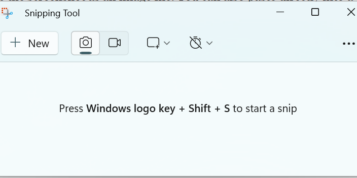As an affiliate, we may earn a commission from qualifying purchases made through links on this site.
Print with ease with these inkjet printers
When it comes to home printers, inkjet printers are one of the most common and affordable options, unlike their expensive counterpart laser printers. If you’re looking to purchase a new inkjet printer for your home, there are a few key factors to consider before making your choice.
Contents
What to Consider When Buying an Inkjet Printer
When deciding which inkjet printer to purchase, there are a few key factors to keep in mind based on your intended use and needs:
Print Quality – One of the most important factors is print quality. Inkjet printers use tiny ink droplets sprayed onto the paper to create text and images. Look for a printer that can produce sharp text and vibrant graphics. Print resolution measured in dpi (dots per inch) indicates how fine the detail is. Most home inkjets today print at 4800 x 1200 dpi or higher for excellent clarity.
Print Speed – Home inkjets can print anywhere from 5 to 20 pages per minute. Faster print speeds are better for high volume printing. Think about your typical printing workload – if you mainly print the occasional letter or photo, moderate speeds are fine. But if you frequently print long documents, higher ppm speeds will save you time.
Duplex Printing – Many inkjet printers offer automatic two-sided printing, also called duplex printing. This allows you to print on both sides of the page automatically without having to manually flip pages over. Duplex printing saves paper and cuts costs.
Connectivity – Most inkjets today offer USB, WiFi and wireless printing from mobile devices. WiFi and wireless allow you to place your printer anywhere in your home. USB is handy if you want to connect directly to one computer. Some even offer ethernet and Bluetooth connectivity.
Cost of Ink – Over time, the cost of replacement ink cartridges can add up with inkjet printers. When comparing models, look at ink costs and yield to find the best value. Some printers offer high-capacity cartridges or refillable tanks to lower ongoing costs.
Multi-function Features – Many inkjets are also all-in-one devices with scanning and copying functions. This adds flexibility and allows you to save space. If you only need basic print capability, a single function model may be a more affordable option.
The Best 5 Inkjet Printers
1. Epson EcoTank ET-4850 Inkjet Printer – Our Pick!
Best all round Inkjet Printer
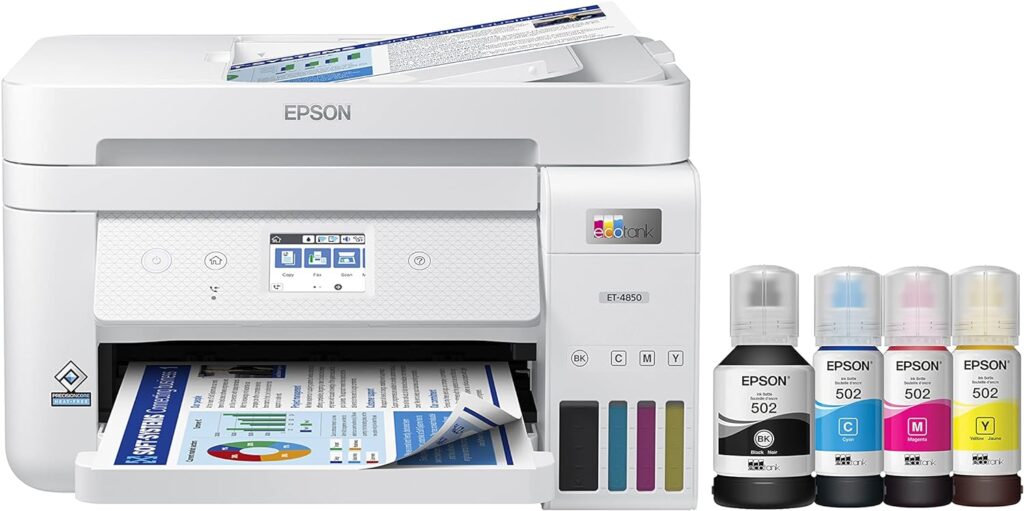
The Epson EcoTank ET-4850 is an exceptional A4 colour all in one inkjet printer for home and small office use. What makes the EcoTank printers great is they have integrated ink tanks, this completely removes the need for cartridges and provides an ultra low-cost printing solution. The ink is topped up using ink from bottles which is a much more economical option.
The ET-4850 delivers professional quality printing with resolutions up to 4800 x 1200 dpi. It can print at fast speeds of up to 15.5 pages per minutes in black and 8.5 pages per minute in color. The automatic duplex printing function allows you to easily print on both sides of the paper without having to manually turn the pages.
This Epson printer makes scanning and copying efficient with its 250-page automatic document feeder and 600 x 1200 dpi copy resolution.
The unique ink tank system is one of the key features of the ET-4850. The printer includes enough ink to print up to 7500 pages in black and 6000 pages in colour. This is the equivalent of 90 ink cartridges, hence why they are considered more economical and affordable.
Connecting the ET-4850 to devices is simple with built-in Wi-Fi, Wi-Fi Direct, Ethernet and USB interfaces. The 2.4” colour touchscreen offers effortless navigation and configuration. Convenient mobile printing is enabled through the Epson Smart Panel app, Apple AirPrint and Google Cloud Print.
How much does the Epson EcoTank ET-4850 Inkjet Printer Cost?
$439 (as seen on 14th February 2024, see Amazon for the latest price)
2. Canon PIXMA TR8620a Inkjet Printer
Best Budget Friendly Inkjet Printer

The Canon PIXMA TR8620a handles all your printing, scanning, copying and faxing needs with ease.
The PIXMA TR8620a can deliver borderless photos in just 15 seconds. Text pages print quickly at up to 15ppm in black and 10ppm in color with resolutions up to 4800 x 1200 dpi. The ink tank system provides low-cost prints. Automatic duplex printing saves paper by printing on both sides.
Scanning and copying are efficient with the 35-sheet auto document feeder for stacks of pages. Scan directly to phones, tablets, email, the cloud and more. Make crisp copies at up to 600 x 600 dpi. The flatbed scanner accommodates legal-sized originals.
Connecting devices is easy with built-in wireless, Ethernet, USB and mobile printing support. Print from smartphones, tablets and cloud services. The printer can print from both Apple supporting Air Print and Android phones. The printer also comes with a MicroSD slot allowing you to print from a MicroSD card. The 4.3” LCD touchscreen offers intuitive operation. The printer works with Alexa as well, allowing you to print with voice commands to your Alexa device.
This printer is designed for high productivity. The 200-sheet output capacity means less refilling. A 20-sheet ADF scans stacks fast. Dual paper sources allow loading different paper types. Ink tanks provide thousands of affordable prints.
How much does the Canon PIXMA TR8620a Inkjet Printer Cost?
$137.24 (as seen on 14th February 2024, see Amazon for the latest price)
3. Brother MFC-J4335DW Inkjet Printer
Best Inkjet Printer for High Volume

The Brother MFC-J4335DW is an all-in-one inkjet printer ideal for home offices and small businesses. This 4-in-1 machine offers professional-quality printing, scanning, copying and faxing in a compact and affordable package.
With a maximum resolution of 6000 x 1200 dpi, the Brother MFC-J4335DW Inkjet Printer produces sharp text and vivid graphics. Speeds reach 20ipm in black and 19ipm in color, handling everyday print jobs with ease. Automatic 2-sided printing saves paper. The 150-sheet main tray is supplemented by a manual feed slot for envelopes, cardstock and other media.
Quick copying at speeds up to 12cpm mono and 10cpm color makes light work of multi-page documents. Reduce or enlarge copies from 25% to 400% with the touch of a button. Scan documents directly to your computer, email, network folders and more at resolutions up to 2400dpi. The 20-sheet auto document feeder enables efficient scanning and copying of multi-page documents.
Connecting devices to the MFC-J4335DW is simple with built-in wireless networking, Hi-Speed USB and mobile printing support. Manage print jobs directly from smartphones and tablets. The printer can also be operated through Alexa.
At just 8.7kg, this printer’s small footprint saves valuable workspace. The intuitive 1.8” color touchscreen simplifies navigation and configuration. The printer comes with ink which on average can last up to one year. The printer also lets you know when and which ink to replace.
How much does the Brother MFC-J4335DW Inkjet Printer Cost?
$179.99 (as seen on 14th February 2024, see Amazon for the latest price)
4. HP OfficeJet Pro 8025e Inkjet Printer
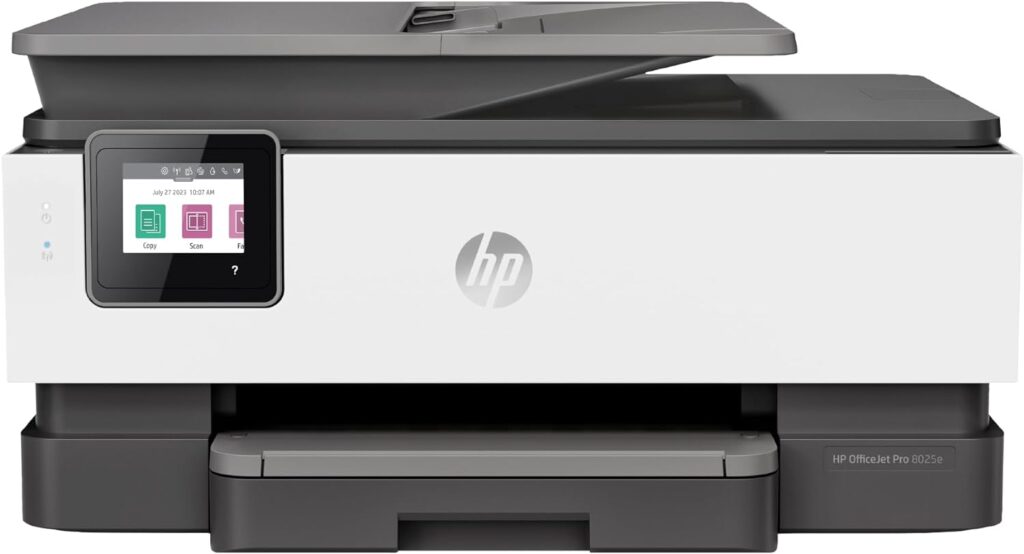
The HP OfficeJet Pro 8025e is an ideal inkjet printer for small offices and home offices seeking exceptional performance.
This printer delivers black and white printing speeds of up to 20ppm and color printing up to 8ppm. The HP OfficeJet Pro 8025e has a maximum resolution of 4800 x 1200 dpi. The 35-sheet auto document feeder makes copying and scanning multi-page documents efficient.
Paper handling is simple with the main 250-sheet input tray and 100-sheet output tray. Automatic duplex printing enables two-sided prints to reduce paper usage. Borderless printing is great for photos and flyers.
The easy-to-use 2.7” color touchscreen simplifies workflow with intuitive controls. The printer comes with all the usual connectivity options including built-in USB, Wi-Fi and Bluetooth interfaces. Mobile printing is enabled through HP Smart App, Apple AirPrint and Mopria.
The 35-sheet ADF (Automatic Document Feeder) speeds up document handling. Dual trays allow media flexibility. Instant Ink compatibility provides ink conveniently delivered when you need it. HP+ offers enhanced security and services.
Consumables are kept affordable with 4 individual ink cartridges. Standard cartridges print up to 1,000 pages black and 850 pages color. High-yield options deliver up 2,300 black and 1,500 color pages.
How much does the HP OfficeJet Pro 8025e Inkjet Printer Cost?
$169.99 (as seen on 14th February 2024, see Amazon for the latest price)
5. Epson SureColor P900 Inkjet Printer
Best Inkjet Printer for High Quality Graphics

On the higher price end you can experience professional-quality photo printing with the Epson SureColor P900. Engineered for photographers and creative professionals, this printer leverages advanced technologies to deliver gallery-quality prints up to 17 x 22 inches.
At the heart of the P900 is a 10-channel MicroPiezo AMC printhead with dedicated nozzles for both photo black and matte black ink. This eliminates time-consuming cartridge swapping when printing on different paper types. The printer utilizes Epson’s UltraChrome PRO10 pigment ink system with Violet ink for an exceptionally wide color gamut and vibrant, accurate colors.
With resolution up to 5760 x 1440 dpi, the P900 produces images with incredible detail and clarity. Technologies like Black Enhance Overcoat create deep, rich blacks with reduced graininess. The 4.3″ touchscreen provides intuitive control over print settings.
This printer makes printing borderless photos up to 17 inches wide easy and efficient. It reaches speeds up to 25ppm in black and 16ppm in color. Built-in wireless, USB 3.0 and Ethernet allow flexible printing from computers and mobile devices. An optional roll paper unit handles longer panoramic prints.
The SureColor P900 supports a wide array of media types from glossy and matte photo papers to fine art stock and metallic finishes. The auto sheet feeder holds up to 50 sheets of plain paper or 20 sheets of glossy stock. A rear manual feed slot accommodates thicker media.
How much does the Epson SureColor P900 Inkjet Printer Cost?
$1,173.81 (as seen on 14th February 2024, see Amazon for the latest price)
Also take a look at our Best Bluetooth Printers and Best Color Laser Printers.