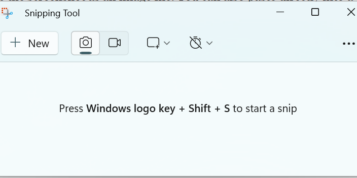As an affiliate, we may earn a commission from qualifying purchases made through links on this site.

The Canon SELPHY QX10 is an ultra-portable mini photo printer that delivers high quality 4×6″ prints with just the right amount of settings to not be overwhelming. Its compact size makes it very easy to take with you wherever you go.
Contents
Canon SELPHY QX10 Cost
The Canon SELPHY QX10 currently costs $99 on Amazon as of 17th December 2023. The retail cost is $149.99.
What is in the box

The Canon SELPHY QX10 photo printer comes in a compact box containing the QX10 printer, instruction manual, warranty information, a charging cable, ink cassette for 3 prints and ink paper for 3 prints. The ink cassette and paper are just for sample. You would need to purchase the ink and paper separately for additional prints.
Canon SELPHY QX10 Ease of Set up
Setting up the Canon SELPHY QX10 is simple. The printer comes slightly charged but you should charge it fully for the first time. The recommended time mentioned in the manual for charging is 2 hours. I connected the printer to my laptop to charge and it only took 1 hour for a full charge.
The ink cassette can be inserted into the side and is quite straight forward it can only go in one way. The printing paper goes in on the back with the printing side facing down. You can load up to 10 sheets at once.

Hold the power on and the device is ready to print your first photo.
Printing from Android and iPhone on the Canon SELPHY QX10
You can print photos from either your Android or iPhone. For this review I was using the Samsung Galaxy S20. To print photos you need to first download the app from the Play Store or App Store on the iPhone. The app is called SELPHY Photo Layout.
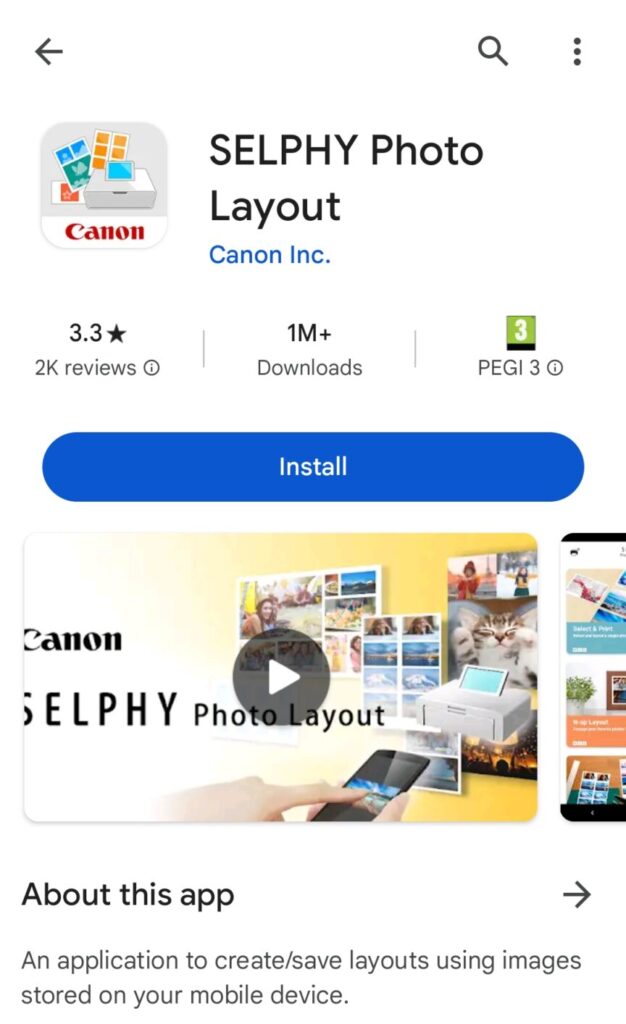
Once opened, you will be guided through the set up process. You will need to make sure location on your mobile is on. My connection to the printer failed the first time because my location services was off. Once connected I also had to update the firmware on the Printer, which again was all simple, automated and took 1 minute.
Print Speed of the Canon SELPHY QX10
The Canon SELPHY QX10 photos take about 30 seconds to print.
Image Quality of the Canon SELPHY QX10
The image quality is impressive and good enough for the small sized photos. Also remember the quality of your phone camera and how many megapixels it is, as this will also have an impact on the quality of the photo.
The below photo was taken from my S20.

Note – the quality is better than the above. Taking a photo of a photo never comes out as well.
Additional Features of the Canon SELPHY QX10
The app allows you to edit your photos before you print. It has options of:
- Borders: The app comes with 3 borders; narrow, normal and wide.
- Frames: You can add 10 different frames to your photos. These are varied from a wooden effect to different colors and flowers.
- Rounded corners: You can choose to round your corners.
- Positioning: There are different positions for your images.
- Date: You can add a date.
- Overcoat: You can add a number of different overlay icons ranging from hearts to paw prints. There are 6 different ones in total. These can be transparent, white or colored.
- Stamp: You can add stickers, there are 10 different ones including a cake and speech bubbles.
- Text: You can add any text you want.
- Paint: The paint allows you to freehand draw on the photos.
- Filters: There are 9 filters to choose from.
There is also the option to create collages. You can choose from 11 different layouts which allow you to combine a number of photos in different layouts.
Paper and ink Costs of the Canon SELPHY QX10
The paper and ink comes together as one and currently $14.99 which allows 20 prints.
Portability of the Canon SELPHY QX10
The Canon SELPHY QX10 weighs less than a pound and is small enough to fit into a small purse. The rechargeable batter means there is no need to be connected to a power outlet.
Our Rating of the Canon SELPHY QX10
Overall we give the Canon SELPHY QX10 a solid 4/5. If you’re looking for a good portable photo printer to print from your smartphone, you will not go wrong with the Canon SELPHY QX10.
View all of the best mini photo printers.